Appellate Courts Public Case Document Search - Help
Frequently Asked Questions
Please select a tile below to view more information.


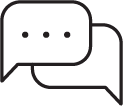
If you do not know the Appellate case number for the case that you want to find documents for, then you can:
- Visit https://dw.courts.wa.gov/
- Read the Disclaimer and select the Accept and Continue link
- Click on Case Search
- Select Appellate Court from Select Court Level drop down menu
- Select the Search by Name or Search by business name from the Select Search Type drop down menu
- Select desired court name from the Court Name drop down menu
- Finish entering search information
- Complete Google Captcha
- Select the Search button
- Appellate case numbers are six or seven digits
Even searches on a correct Appellate case number may not yield document results. Only Public case documents for cases filed after January 1, 2020 are available on this document portal. Official court records are available for public inspection at the offices of the Clerk of Court.
- Sealed case documents are not available on this website
- Confidential and/or restricted case documents are not available on this website
- Only documents that have been accepted for filing by the court are available on this website
- Only public documents for Criminal (case type 1) and Civil (case type 2) Superior Court Case Types are available on the Public Access portal
If you had selected the “Supreme Court” but typed in a Court of Appeals case number, or had selected “Court of Appeals” and typed in a Supreme Court case number, then your search will not yield results. You must select the appropriate Appellate Court prior to reaching a search page.
- Up to 200 document results will display in your results pane.
- Use the scroll bar on the right to scroll through the document results.
- Depending on your screen resolution, you may need to use additional scroll bars to find the scroll bar furthest to the right which scrolls through the document results.
- You may also resort document results by clicking any column heading in the results.
- Google Chrome
- Microsoft Edge
- Mozilla Firefox
A CAPTCHA is a type of challenge–response test used to determine whether or not the user is human to deter spam and automated extraction of data from websites.


